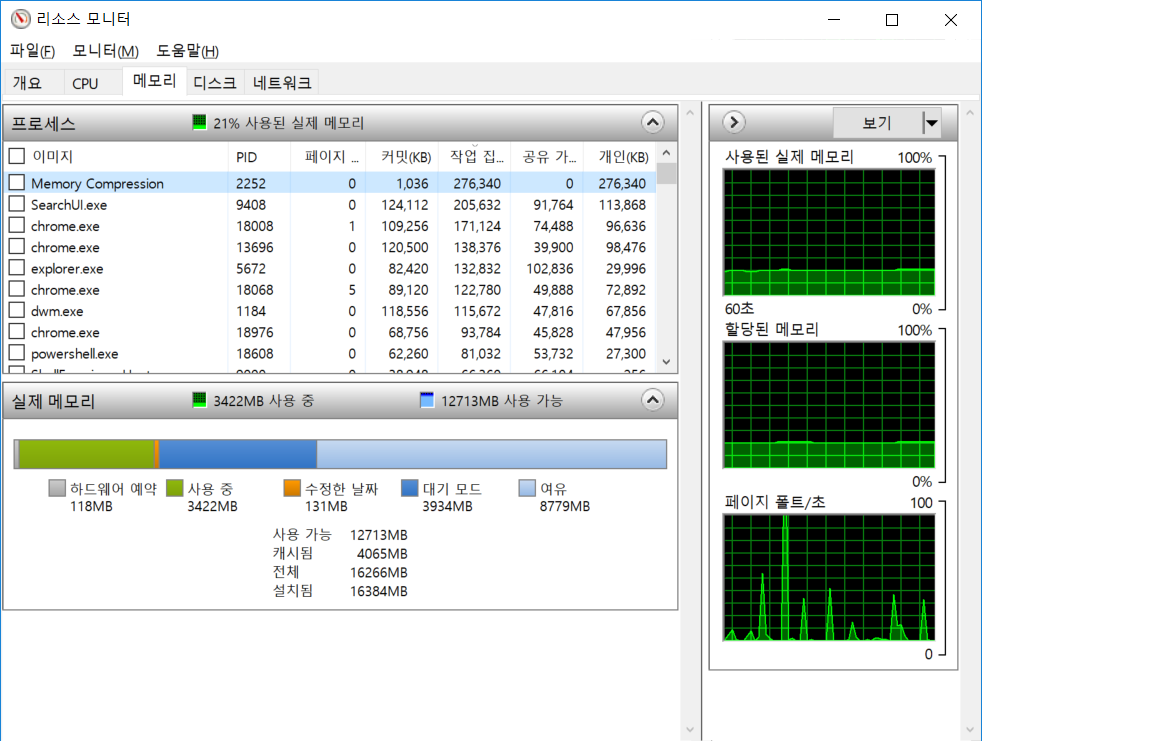
검색해보니, Memory Compression는 Windows10에서 새로 추가된 메모리 압축 기능이었다.
어떤사람들은 4000스레드를 잡아먹고 있었다고 하는데 나는 고작 42스레드 정도였다.
그리고 메모리는 280MB정도 잡아먹고있었다.
최근에 노트북에 램을 하나 더 붙여서 16G가 된 터라, 램이 충분해서 메모리 압축기능은 필요가 없었다.
그래도 재미로 Memory Compression을 해제하는 방법을 찾아봤다.
방법
1. Windows PowerShell 관리자 권한으로 실행
2. disable-mmagent -MemoryCompression
3. 재부팅
4. 편-안
MemoryCompression을 관리하는 프로그램이 mmagent인것 같다.
[명령어]
mmagent : 현재 설정된 상태
enable-mmagent -[something] : something을 True로 설정
disable-mmagent -[something] : something을 False로 설정
enable과 disable 둘다 재부팅 후 적용된다.

[참고 : https://docs.microsoft.com/en-us/powershell/module/mmagent/?view=win10-ps] - Windows PowerShell mmagent