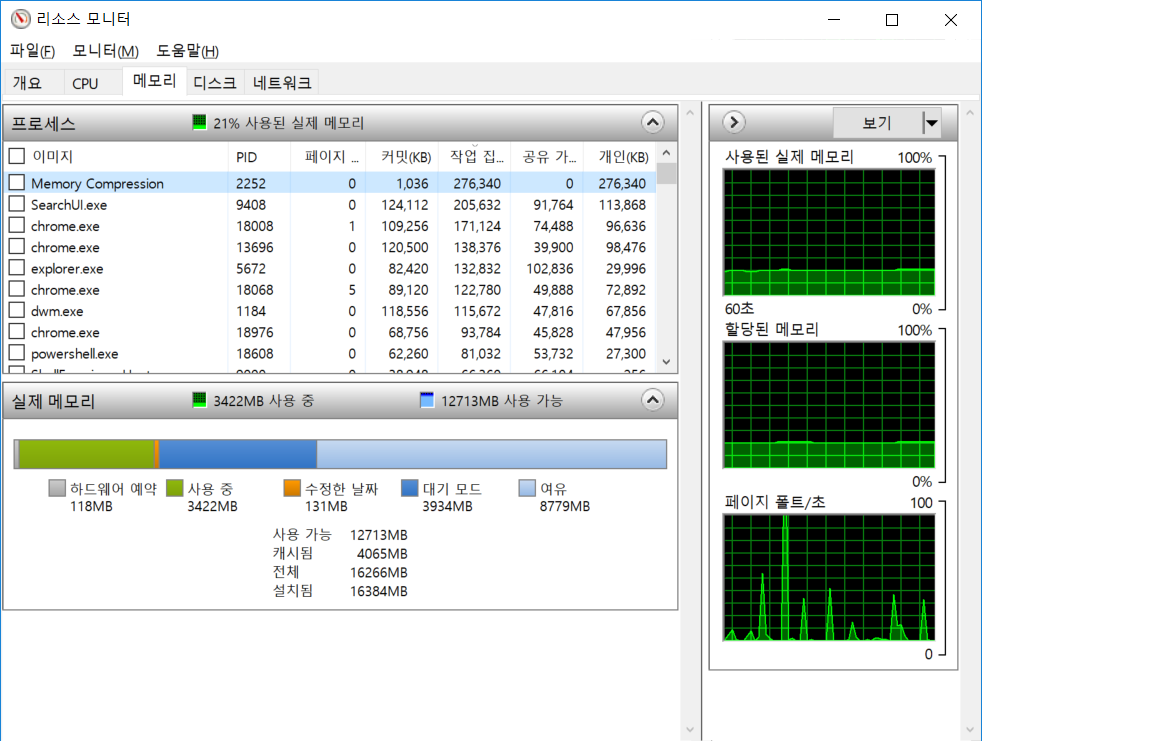Milisecond를 KST Datetime으로 바꾸는 방법 from datetime import datetime, timezone, timedelta now_datetime = datetime.fromtimestamp(1618968667000/1000.0, timezone(timedelta(hours=9))) print(now_datetime) 참고 : https://velog.io/@devzunky/TIL-no.70-Python-datetime